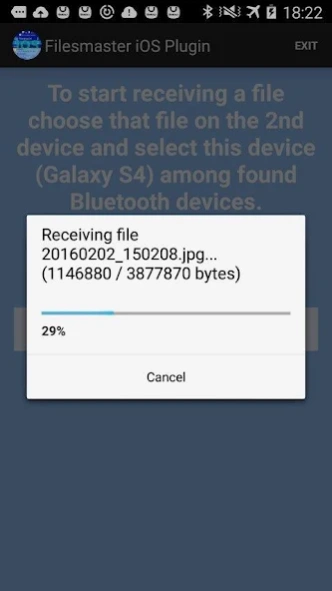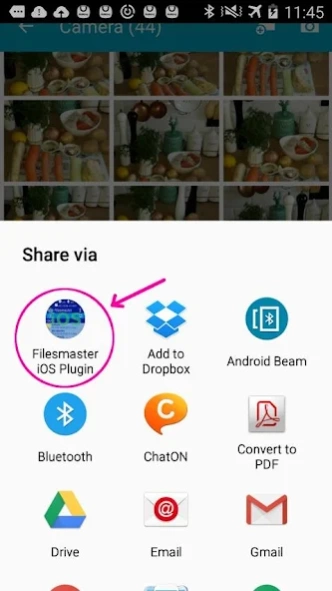Filesmaster Mobile Plugin (Fil 1.0.3
Free Version
Publisher Description
Filesmaster Mobile Plugin (Fil - Filesmaster is the most extensive and comprehensive file explorer for Gear S2.
This plugin works with following apps available by Samsung Apps store for Gear S2/S3/Sport/Fit 2/Fit Pro:
- Filesmaster
- Filesmaster Standalone
- Music Player S2
Filesmaster is the most extensive and comprehensive file explorer for Samsung Gear S2 smartwatch. 3 in 1:
- file explorer,
- file viewer/player,
- file transfer (sending and receiving files)
This is Android plugin to transfer files between Android phone and Samsung Gear S2 paired with iPhone. Note: iPhone's plugin is not available in Apple Store now, - you should use any Android phone or tablet to transfer files to Gear S2 which is paired with Gear Manager on iOS (iPhone, iPad).
Hint: you can also transfer files direct between two Gear S2 watches. On each should be installed any version of Filesmaster for Gear S2 (no matter which Gear Manager is used: Android or iOS).
Now is also available computer plugin (Windows) to transfer files to Filesmaster installed on any Gear S2. It allows you to send files direct from your computer to Gear S2. Soon we are going prepare version for MacOS computers too.
Filesmaster Standalone for Gear S2 is standalone version of companion Filesmaster so far available for Gear S2 paired with Android phones. We made this plugin mainly for iOS users because there is no companion apps for iOS Gear Manager in Samsung Apps Store. Without this plugin you would not be able to change files between Gear S2 and the outside world.
This plugin allows you to send files from phone to Gear S2 and receive files from Gear S2 to phone. It uses Bluetooth connection.
***** How to copy files from phone to Gear S2:
1. Make sure you turned on Bluetooth connection for your phone and smartwatch too.
2. On the watch side, open Filesmaster app. On main view click Bluetooth icon. Now your watch is listening for incoming files.
3. On the phone side, choose a file to send to smartwatch. For example: holidays.jpg in Gallery app. Press this picture for long time or check it if you see check boxes in corner of the picture, and you should see context menu with options or option on top bar. Choose an icon which means Share via or Send from context menu. Whether you can see options on top bar or context menu depends on device and AndroidOS version.
4. Now you see list of applications which can handle this type of file you chose. You should see
Filesmaster iOS Plugin too. Pick Filesmaster iOS Plugin and it's done. You should see progress dialog on smartwatch side. Received files are written to appropriate folders e.g, pictures in folder images/, doc files in folder documents/, video files in videos/ etc. You can send one or many files at once.
***** How to copy files from Gear S2 to phone:
1. Make sure you turned on Bluetooth connection for your phone and smartwatch too.
2. Open Filesmaster iOS Plugin on Android phone - just click the icon. You should see message: Listening to incoming files...
3. Open Filesmaster on your Gear S2 smartwatch and long press on a file you would like to send.
After a while you should see pop-up dialog with possible actions for selected file. Choose the action
'send by bluetooth'. Wait a moment until you S2 stop to discovering Bluetooth devices. On the list choose your Android phone. Confirm pairing prompt message and file sending will start.
Please note: it is not possible to send a file and receive a file in the same time. In other words, you can't send file when Filesmaster iOS Plugin is opened and listening to incoming files and you can't receive a file when some file is already sent to Gear S2.
Please watch the video attached to that description. It shows how to install Filesmaster iOS Plugin, how to send and receive files and how to use Filesmaster on Gear S2.
About Filesmaster Mobile Plugin (Fil
Filesmaster Mobile Plugin (Fil is a free app for Android published in the System Maintenance list of apps, part of System Utilities.
The company that develops Filesmaster Mobile Plugin (Fil is Mobimax Apps. The latest version released by its developer is 1.0.3. This app was rated by 1 users of our site and has an average rating of 3.5.
To install Filesmaster Mobile Plugin (Fil on your Android device, just click the green Continue To App button above to start the installation process. The app is listed on our website since 2018-03-14 and was downloaded 95 times. We have already checked if the download link is safe, however for your own protection we recommend that you scan the downloaded app with your antivirus. Your antivirus may detect the Filesmaster Mobile Plugin (Fil as malware as malware if the download link to com.slandmedia.filesmasterios is broken.
How to install Filesmaster Mobile Plugin (Fil on your Android device:
- Click on the Continue To App button on our website. This will redirect you to Google Play.
- Once the Filesmaster Mobile Plugin (Fil is shown in the Google Play listing of your Android device, you can start its download and installation. Tap on the Install button located below the search bar and to the right of the app icon.
- A pop-up window with the permissions required by Filesmaster Mobile Plugin (Fil will be shown. Click on Accept to continue the process.
- Filesmaster Mobile Plugin (Fil will be downloaded onto your device, displaying a progress. Once the download completes, the installation will start and you'll get a notification after the installation is finished.